1. April 2009 21:35
/
xiquinho
/
/
Comments (0)

The String or the Cat: A New .NET Framework Library
For years applications have been built that accept user input. Most user input starts out as a string. Strings are a universal representation of arbitrary data coming into a computer. However, most data does not remain as a string for very long. User input often ends up getting parsed or converted into another data type, such as an integer, Boolean value, or a date.
The concepts presented here are based on a thought experiment proposed by scientist Erwin Schrödinger. While an understanding of quantum physics will help to understand the new types and APIs, it is not required.
Read more…
9a965440-724c-4467-8b5a-342d0054f81a|0|.0|96d5b379-7e1d-4dac-a6ba-1e50db561b04
9. October 2008 14:56
/
xiquinho
/
/
Comments (0)
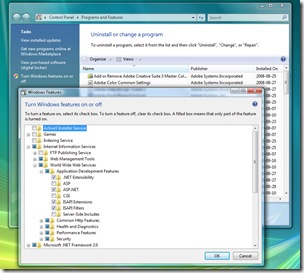
Now, IIS7 is not installed by default, and the default IIS configuration only serves static files with anonymous authentication.
It does not serve CGI, ISAPI, ASP, ASP.Net, PHP, Perl, etc -- nothing other than static HTML. This is the secure "default" configuration.
Turning on Asp.Net on IIS.7 is very easy:
Open Control Panel --> Programs and Features --> Turn Windows Features on or off --> Internet Information Services --> World Wide Web Services --> Application Development Features --> ASP.Net <-- check here
This steps were not required on previous versions of IIS.
More details here.
5031d89c-c13a-489c-adb0-4f37fb1a6ceb|0|.0|96d5b379-7e1d-4dac-a6ba-1e50db561b04
3. June 2008 12:13
/
xiquinho
/
/
Comments (0)
In your Master page you would have something like this:
<head runat="server">
...
<asp:ContentPlaceHolder ID="htmlHead" runat="server" />
...
</head>
Then in your content page you would have something like this:
<asp:Content ID="Content1" ContentPlaceHolderID="htmlHead" runat="server">
<script type="text/javascript" src="js/custom.js"></script>
</asp:Content>
39fba7b2-caf7-4cbd-aac8-c4787df2a374|0|.0|96d5b379-7e1d-4dac-a6ba-1e50db561b04
26. May 2008 14:58
/
xiquinho
/
/
Comments (0)
Protected Sub MyGridView_RowCreated(ByVal sender As Object, ByVal e As GridViewRowEventArgs)
If e.Row.RowType = DataControlRowType.Pager Then
Dim space As New LiteralControl(" ")
Dim lb As New LinkButton()
lb.ID = "ViewAllLinkButton"
lb.Text = "View All"
lb.SkinID = "ProfessionalGridViewPagerViewAll"
AddHandler lb.Click, AddressOf ViewAllLinkButton_Click
' Pager is rendered in a single cell as a table;
' each page # is in a cell by it's own
Dim table As Table = TryCast(e.Row.Cells(0).Controls(0), Table)
' Add ViewAll linkbutton to the last cell
Dim parentCell As TableCell = table.Rows(0).Cells(table.Rows(0).Cells.Count - 1)
parentCell.Controls.Add(space)
parentCell.Controls.Add(lb)
End If
End Sub
Protected Sub ViewAllLinkButton_Click(ByVal sender As Object, ByVal e As EventArgs)
GridView1.AllowPaging = False
End Sub
5797625a-7ebe-4be7-a0ae-bd3995b56338|0|.0|96d5b379-7e1d-4dac-a6ba-1e50db561b04
20. April 2008 20:47
/
xiquinho
/
/
Comments (0)
Sub OnSelectedHandler(ByVal source As Object, ByVal e As SqlDataSourceStatusEventArgs)
Dim gridViewTotalCount As Integer
gridViewTotalCount = e.AffectedRows
Label1.Text = gridViewTotalCount
End Sub
DataSource OnSelected="OnSelectedHandler"
fb85ced0-1b55-411d-b6d7-d780e958dc8c|0|.0|96d5b379-7e1d-4dac-a6ba-1e50db561b04