25. October 2008 14:52
/
xiquinho
/
/
Comments (0)
Microsoft has now released three more Ultimate Extras via the Windows Update client in Windows Vista Ultimate. The first is another Windows DreamScene content pack (number four to be exact), which adds three DreamScenes, the second is a puzzle game called Microsoft Tinker, and the third is of course yet another sound scheme, dubbed "Ultimate Extras Sounds from Microsoft Tinker". The first and the third are rather self-explanatory, and I didn't find either of them particularly interesting. However, Tinker captured my attention:

The puzzle game, developed by Microsoft partner Fuel Industries, requires you to get a little robot to a certain point in a small 3D level while moving around obstacles and without running out of energy. Levels can be played out of order, and there are energy achievements in each one (you need to finish the level with a certain amount of leftover energy). It's no Halo, but if you like puzzle games, I do believe it is worth the 70MB download, especially considering there's a level editor available. The small animations and the gameplay in general make for a very polished and entertaining little pastime.
81550f1f-ce12-4dee-ac30-0ad95ba081e0|0|.0|96d5b379-7e1d-4dac-a6ba-1e50db561b04
9. October 2008 14:56
/
xiquinho
/
/
Comments (0)
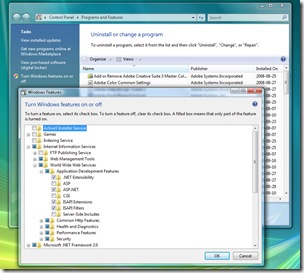
Now, IIS7 is not installed by default, and the default IIS configuration only serves static files with anonymous authentication.
It does not serve CGI, ISAPI, ASP, ASP.Net, PHP, Perl, etc -- nothing other than static HTML. This is the secure "default" configuration.
Turning on Asp.Net on IIS.7 is very easy:
Open Control Panel --> Programs and Features --> Turn Windows Features on or off --> Internet Information Services --> World Wide Web Services --> Application Development Features --> ASP.Net <-- check here
This steps were not required on previous versions of IIS.
More details here.
5031d89c-c13a-489c-adb0-4f37fb1a6ceb|0|.0|96d5b379-7e1d-4dac-a6ba-1e50db561b04